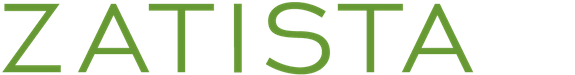How Can We Help?
I am new to photographing my work for sale on a web site. Do you have any suggestions on how to take quality images of my work?
Taking quality images of your artwork is perhaps one of the most important aspects of successfully listing your art for sale on Zatista. In order to give the buyer the best possible view of the artwork, it is critical that images of the artwork are shot with the best possible image quality in mind.
Here are some tips to keep in mind when photographing your artwork:
-
- Artificial light tends to tint the image and not express colors properly, so it’s best if you use natural light whenever possible (e.g. – a large window works well, or bring the artwork outside if possible).
- If natural light is not possible, make sure that any artificial light or flash is diffused so there is no glare in the image (using a flash will create hot spots and tends to distort the colors, so we discourage use of flash unless shot by a professional).
- Set image compression on your camera to the highest quality/resolution. Zatista will take very large image sizes (up to 10MB) so do not worry about uploading high-quality, or super detailed images.
- If you are photographing something small or need a close-up, set your camera to “macro”. This will allow you to get close and stay in focus.
- Using a tripod will reduce blurring and is recommended. If a tripod is not available, try shooting from the “top-down” by placing the artwork on the floor or a table and taking the shot directly above it. The more directly you are in front of the image, the more likely the shot will be square.
- Zatista will accept fairly large sized images for upload to the site (up to 10MB), but we do have a minimum size requirement to ensure quality and image clarity which is 1MB. Images must be in JPG format as Zatista will not accept GIF or AI files.