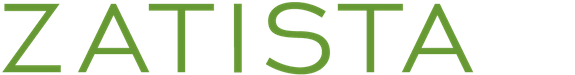How do I add my images?
In step two of the listing process you are provided with the ability to add up to 5 different images of the item you are listing. The “main” image should be a full, front-facing shot of only your artwork.The photo should not contain any background (wall etc.), only your artwork.
It will also be the default view on the item page as well as used throughout the site on pages such as search or within a member’s “favorites”. This main image should be a high quality image and between 1 and 10 MB to be accepted by our site. Buyers on Zatista will be able to zoom in on the image to see details, so the bigger (within our limits) the better.
If the piece is framed, the main image should NOT contain the frame. For framed pieces, however the first additional image MUST contain the frame.
You are also given the opportunity to add up to four additional images of your item. These can be used for a particular close-up area that you might want to show such as an area of texture or perhaps additional close-ups of the frame if it is framed. They should be used to give buyers a better sense of the details of the work.